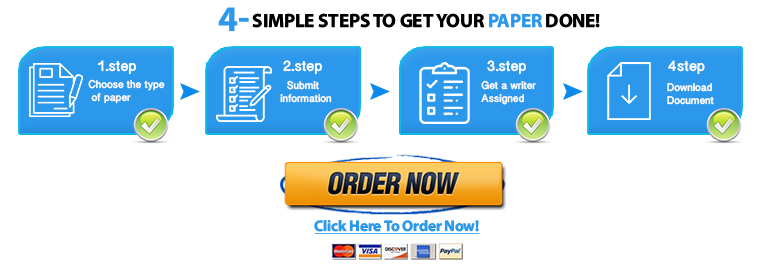CIS 276
1.Create an INVOICE_2 table from the INVOICE table using a select statement
2. Modify the INVOICE table to allow for longer DESCRIPTION names.
3. Rename the INVOICE_2 table to INVOICE_3.
4. Add a named table level foreign key reference on the INVOICE table that will ensure that the PRODID is not assigned to a nonexistent PRODUCT
5. Change the value for one of the DESCRIPTIONS.
6. Create a PRIMARY KEY constraint on the INVOICE table using the ORDID column. The constraint should be named at creation as a named table
7. Create a query to display the employee number, last name and hire date for all employees who have a salary greater than the average salary. Sort the results in descending order of salary.
8. Create a sequence to be used with the primary key column of the INVOICE table. The sequence should start at 1000 and have a maximum value of 2000. Have your sequence increment by a single number. Name the sequence INVOICE_SEQ. Do not allow the sequence to cycle or cache.
9. Create a synonym for the INVOICE table.
10. Create a view called INVOICE_View based on four columns in the INVOICE table. Use SQL*PLUS formatting commands to create column headings for the four columns.
11. Create a view named INV_VIEW_QUERY that does not allow an invoice DESCRIPTION to be changed through the view.
12. Create an INVOICE table based on the following.
NAME NULL? TYPE
ORDID NOT NULL NUMBER(4)
ITEMID NOT NULL NUMBER(4)
DESCRIPTION NOT NULL VARCHAR2(20)
PRODID NUMBER(6)
ACTUALPRICE NUMBER(8,2)
QTY NUMBER(8)
ITEMTOT NUMBER(8,2)
13. Create an ORDERS_(your initials) table based on the following:.
NAME NULL? TYPE
ORDID NOT NULL NUMBER(4)
ORDERDATE DATE
COMMPLAN VARCHAR2(1)
CUSTID NOT NULL NUMBER(6)
SHIPDATE DATE
14. Modify the INVOICE table. Add a CHECK constraint to prevent any ACTUALPRICE greater than what you think is a reasonable level
15. Modify the INVOICE table by making one of the columns NOT NULL
16. Modify the INVOICE_3 table. Add an ORD_DATE column of DATE datatype. 17. Populate the table with the four rows of sample data by running the script that you created
18. Using your view INVOICE_View, enter a query to display values for three of the four columns included in the view.
19. Write a query to display the three columns of data for all employees with the same MANAGER_ID as Grant.
20Write an interactive script to insert a row into the INVOICE table. Name your script Be sure to use the sequence that you created for the primary key column. Create a customized prompt to enter the DESCRIPTION. Execute your script.