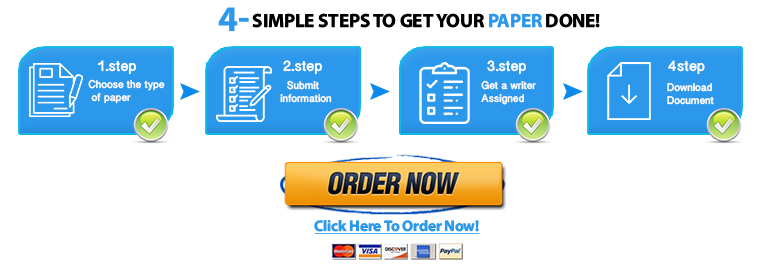Eduction Integrated technology into education
Eduction Integrated technology into education
U 3 – Part 2
Deliverable Length: 5-7 pages
Assignment Description
Description: The Instructional Design Document (IDD) is used throughout the design and development process in that it represents a comprehensive description of your learning module. Therefore, using the Instructional Design Document, continue to develop your IDD by completing the section Developing Your Module with these subtopics: Methods of Assessment, Instructional Strategies, and Learner Activities. For an example of an Instructional Design Document template, click here.
For the Methods of Assessment section, ensure your criterion reference assessment contains at least 10 test questions, and your Learning Activity section contains at least 4 interactive self-assessment quiz questions in which all of the possible answers include formative feedback.
Note: The IDD worksheet is for use as an aid in creating your IDD. Your deliverable for this week should be an APA report on the new sections of your IDD only.
Click here for the scoring rubric for this assignment.
Unit 4 – Part 1
Part I
Have you had any experience with blueprints, instructions to build something from parts (bike, furniture, sports equipment, etc.) or a visual tool to help you complete a project (paint by numbers, hook rugs, knitting)? Did they work? If not, what do you think was missing? If so, what do you think made them so accurate?
Part II
A storyboard is the “blueprint” designers use to share the layout and content needs of their design with the rest of the design team (including the technology and media creation members). The intent of the storyboard is to have one master plan that anyone can review and understand what is being created. What elements do you think your storyboard will need to include in order for your team to create your computer mediated design project in Lectora without having to come to you with questions about what you want?
Unit 4 – Part 2
Deliverable Length: 11-14 PowerPoint slides
Assignment Description
Description: For this assignment, based upon your instructional design document, you will create your initial storyboard and populate the storyboard frames with the appropriate instructional components. For your initial storyboard, include these minimum components (Note: You will continue developing your storyboard in Unit 5):
- Welcome frame (1 slide)
- Introduction frame (1-2 slides) – Brief description of the module and includes the TCOs
- Frame components
- Menu – Describes and depicts the menu and their functions. As a minimum, must describe the links to each of the instructional units, student assessment, learning activities, and any other instructional components
- Navigational components – Each storyboard’s frame must include basic navigational components (home button, help button, exit button, forward/back buttons)
- Help frame (1 slide) – the Help frame describes and depicts the menu structure and basic navigational components.
- Introduction to first instructional unit frame(s) (1-2 slides) – Brief description to the first instructional unit and includes enabling objectives’ (minimum 2 enabling objectives)
- Introduction to second instructional unit frame(s) (1-2 slides) – Brief description to the second instructional unit and includes its enabling objectives’ (minimum 2 enabling objectives)
- Instructional Unit 1 content frames (6 slides minimum) – Contains the full text content required to bridge the knowledge gap and supporting multimedia components
Download the storyboard template example.
Note: For more information on developing your storyboard, please review the Lectora module entitled Developing Your Storyboard located in the MEd Lectora Lab.
Please submit your assignment.
Unit 5 – Part 2
Deliverable Length: At least 21 PowerPoint slides; 4 Lectora screens
Assignment Description
Description (first deliverable): For this assignment, you are completing your e-learning storyboard by populating the remaining frames with your instructional unit 2 content, learning activities supporting one of your instructional units, and the student assessment. For your final storyboard, include these instructional components and ensure these components are integrated with your Unit 4 storyboard:
- Instructional Unit 2 content frames (6 slides minimum) – Contains the full text content required to bridge the knowledge gap and supporting multimedia components
- Learning activity quiz frames supporting one of your instructional units (4 slides minimum) – Minimum of 4 quiz questions per instructional unit (one quiz question per slide)
- Student assessment frames (11 slides) – Include an introduction to the assessment slide containing the level of mastery required to successfully complete the module and a minimum of 10 assessment questions (one question per slide)
Note: Development of your remaining learning activity quiz questions and student assessment questions (15 test questions required for your learning module) will be accomplished in a later ID&T specialization course.
Description (second deliverable): Using the learning activity quiz developed in your unit 3 design document, create a Lectora title consisting of your learning activity quiz questions.
IMPORTANT: Your learning activity quiz provides for immediate and formative feedback that supports the learning objectives and facilitates the transfer of learning. For information on how to develop your learning activity quiz using Lectora’s “Add Question” feature, please view the Lectora module entitled Learning Activity Development located in the MEd Lectora Lab. This module contains all of the components required for your learning module, as well as depicting the functionality of a learning activity quiz.
Please submit your PowerPoint assignment and Lectora assignment.
Follow the instructions in Lectora for the “Publish for Offline Use” option in order to publish your Lectora file to the Single File Executable format. Submit your assignment in this format. The maximum Lectora published file size submitted to your individual submitted files area cannot exceed 10MB.