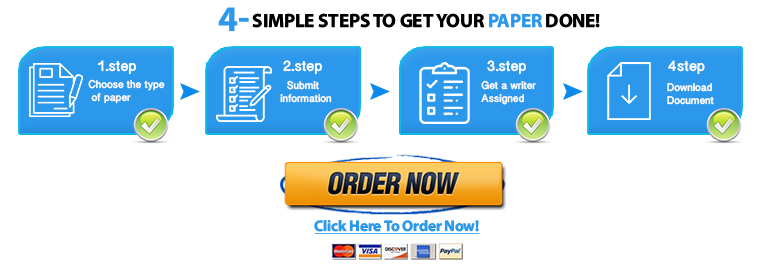Read
Part I-
- Look through the various types of Excel templates that are available for you to download (I WILL PROVIDE THOSE) and use. Select one that is of interest to you.
- Customize the template you’ve chosen (i.e. fill in some sample data and/or change labels to make it into something that you would use).
- Look at and note the types of formatting techniques that have been applied to the template.
Part II-
Download a copy of the formulas activity (I WILL PROVIDE THIS FILE) excel file.
This file has 5 sheets. Each sheet includes directions as to what needs to be done with formulas and functions. All work should be saved in this one file.
Part III-
Using the Fruit sale file (I WILL PROVIDE THIS FILE), create a chart of each type below:
- Comparison
- Composition
- Distribution
You may use any of the data included in the Fruit Sales file. The key will be to select the correct type of chart and data. For each chart, include a title explaining what you are trying to represent graphically. Be sure to label all information necessary to make the chart “speak” for itself.
You should include each chart in the same file either all on one sheet or on separate sheets. But submit only one file.