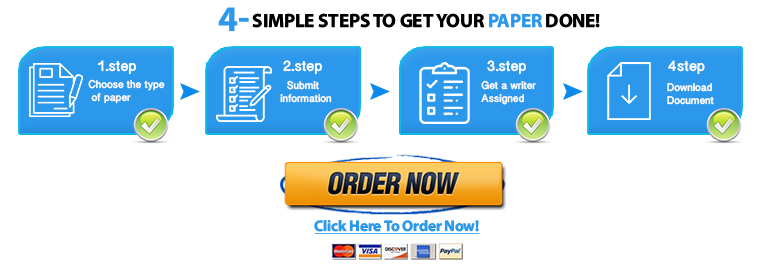Website design
Task
Task: This assessment item is to design a simple web site using HTML5 for an exercise equipment company. The description of the task is as follows:
Body Systems: Body Systems is a leading manufacturers of home gyms. The company recently hired you to assist in developing its Web site. Your first task is to create a web page for the LSM400, a popular weight machine sold by the company. You have been given a text file (smith.txt) describing the features of the LSM400. You have also received two image files: one of the company’s logo and second a picture of the LSM400 (logo.jpg & smith.jpg). You are free to supplement these files with any other resources available to you. You are responsible for the page’s content and appearance.
Complete the followings:
- Create a new HTML5 file named index.htm and save it in a folder with your Data Files.
- Add the appropriate doctype for HTML5 to the beginning of the file.
- Add a comment to the document head describing the document’s content and containing your name and the date.
- Add an appropriate page title to the document head.
- Set the character set of the file to UTF-8.
- Use the contents of the smith.txt document (provided in the student resource folder) as the basis of the document body. Include at least one example of each of the following:
- structural elements such as the header, footer, section and aside elements
- grouping elements including a heading and a paragraph
- a text-level element
- an inline image
- a character entity reference or a character encoding number
- Structure your HTML5 code so that it’s easy for others to read and understand.
- Save your changes to the file, and then open it in your Web browser to verify that is readable.
- Obtain a copy of an sftp client (for example, WinSCP (this one is on the Lab machines) or any other client you wish to use – eg psftp.exe).Obtain a copy of an sftp client (for example, WinSCP (this one is on the Lab machines) or any other client you wish to use – eg psftp.exe).
- Upload your files to the web server account you have created on the CSU web server (the files need to go into the public_html directory). Verify that the web page you have created is linked to your own homepage e.g. http://csusap.csu.edu.au/~username
- Submit all your completed files in a zip folder using the EASTS submission system along with the web address of your homepage. Make sure you write the web address in a separate MS Word document and include that in the zip folder along with other files.
Getting Web Server Account on CSU Web Servers
- Do these steps early, if you have difficulties accessing the Web Server contact Student Central in the first instance. If you can’t resolve problems quickly, contact your Subject Coordinator as soon as possible.
- Go to the web site http://www.csu.edu.au/webpublishing/personal.htm
- Go to “Students? Your personal publishing information is here” link and follow the instruction to get the web server account and how to publish your information.
- Keep in mind that CSU web server allows maximum size of data files upto 20 MB. So your data files should be within this limit.
- At the completion of registration process, you should have a webpage address similar to http://csusap.csu.edu.au/~username (where username is your actual username)
==================I will get the server account====================